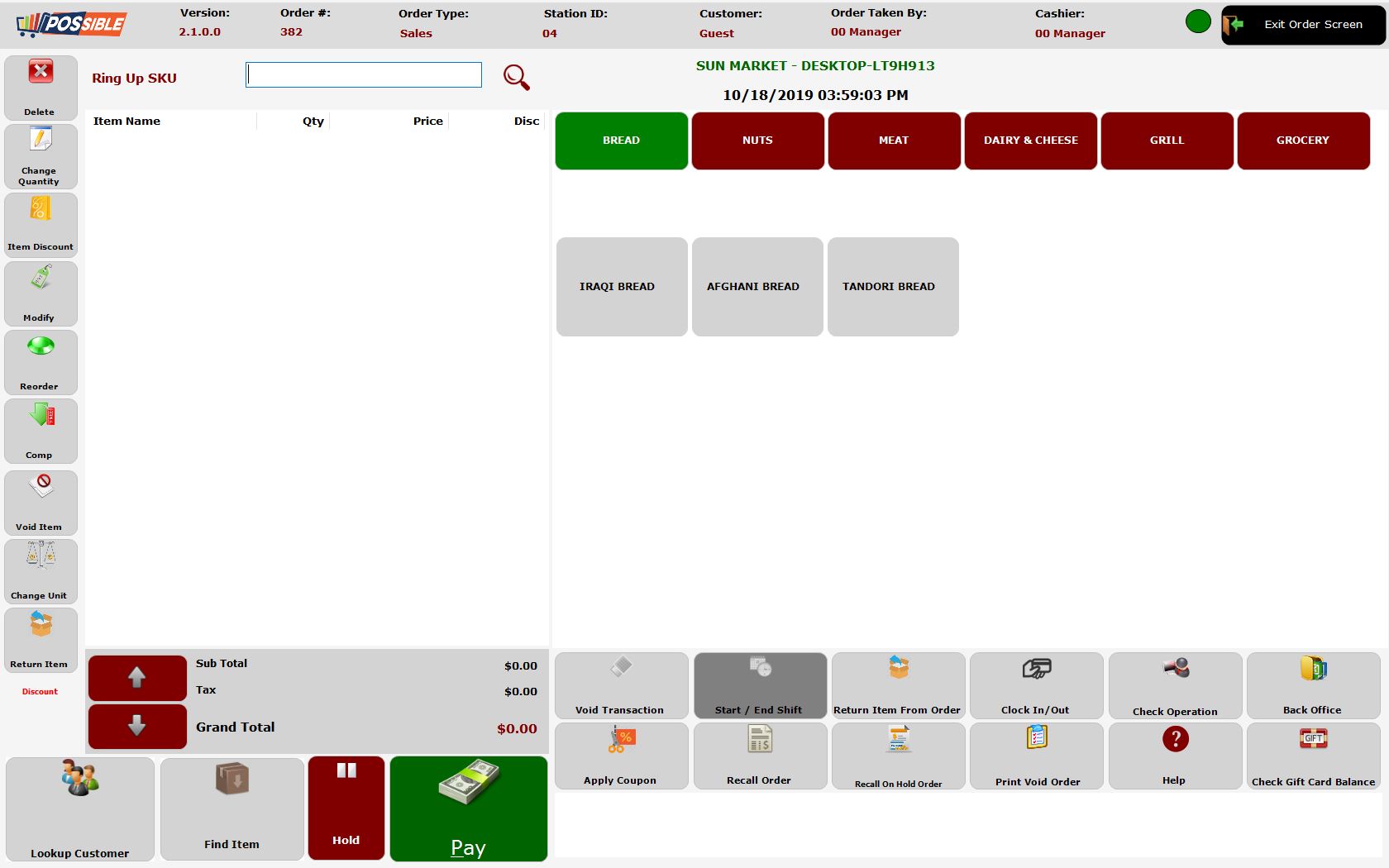
This is the main screen where a cashier would be working. It contains the shortcut to every essential function that he/she might use frequently while meeting his/her day to day sales activities. The main screen is used for entering items that have been placed in orders and for generating invoices. There are many more functions that can be accomplished using this screen. All these functions have their shortcuts in the left panel and the footer panel.
-We discuss each of these features as a different topic as follow:
-“Void” button used when cashier wants to cancel order or transaction.
–“Recall On Hold Invoice” button helps to get details of order which don’t get clearance from due payment.
–“Help” button press when cashier needs any help regarding POS screen.
